Symptoms
Every time when I start my virtual machine it appears at the Mac display, but I want to start my virtual machine only on the external display in the Full Screen mode.
Cause
Mac and virtual machine misconfiguration.
Resolution
To resolve the issue please do the following:
- Right-click on Parallels Desktop icon in Dock > Options > Desktop on Display 2.
-
Shut down virtual machine and go to configuration > Options > Startup and Shutdown > Startup View > Select Full Screen.
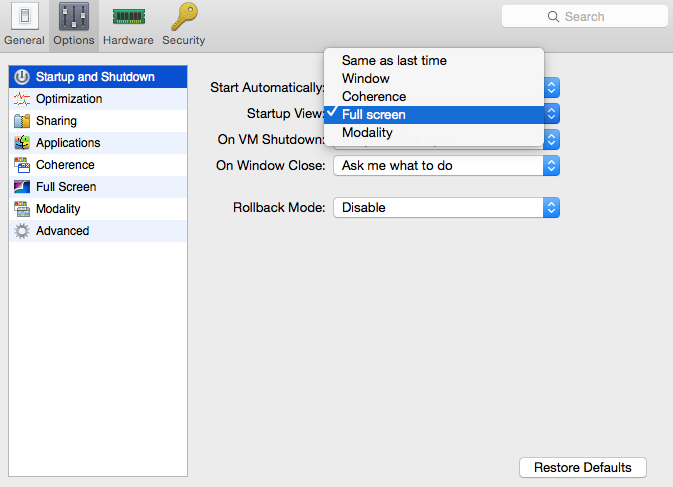
-
In Options tab go to Full Screen > Disable Use all displays in full screen.
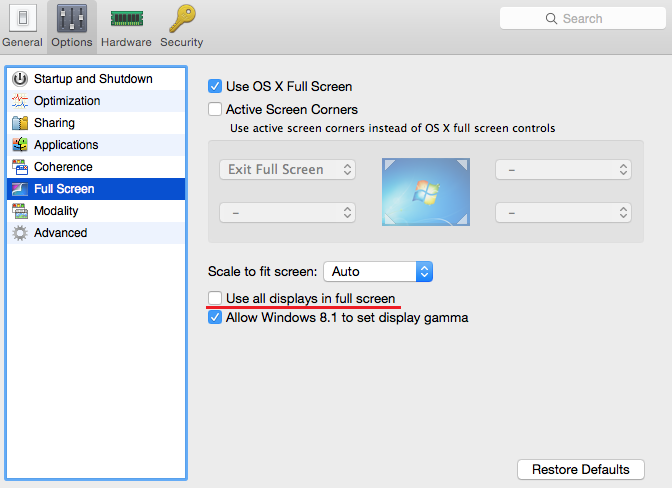
- Run your virtual machine.
As an alternative resource on this topic, we also recommend visiting this blog post:
Was this article helpful?
Tell us how we can improve it.