Connect to the running virtual machine.
- To connect your device directly to an already running virtual machine, connect it to the Mac with a corresponding USB wire and select the virtual machine in the following dialog:

Reconnect from Mac to the virtual machine.
- If the external device was already connected to the Mac side before the virtual machine start, follow the steps below.
- In the Mac menu click on Devices > USB & Bluetooth > "device_name". If you reopen the same menu, a tick should be shown next to this device's name if it's connected to guest OS.
-
Your device is now connected directly to the virtual machine and is no longer visible on Mac.
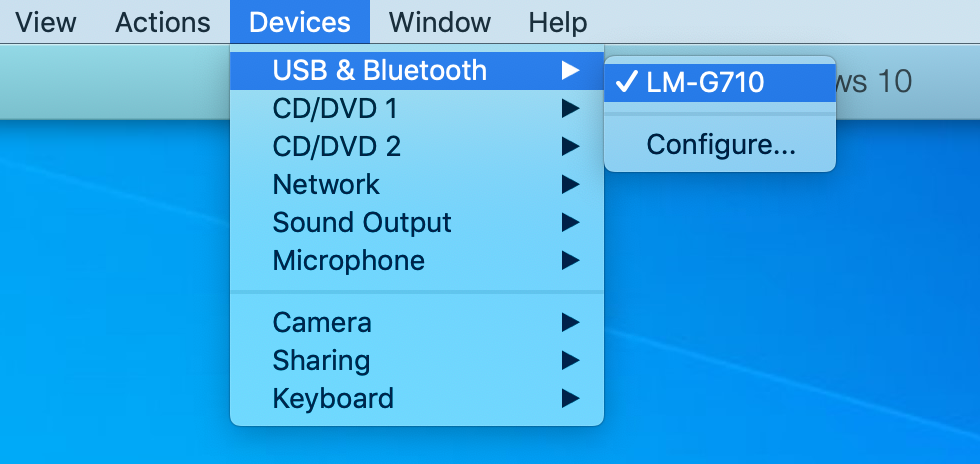
This type of connection allows you to enable your virtual machine to use all the functionalities of your device.
Was this article helpful?
Tell us how we can improve it.