Symptoms
While trying to install Windows to your virtual machine it fails in one of the following ways:
The installation process hangs;
The installation fails because it is unable to find drivers for some devices;
The installation fails with one of the below error messages:
"Windows could not collect information for
IMAGE_NAME.isosince the specified image fileFILE_NAMEdoes not exist""No Device drivers were found. Make sure that the installation media contains the correct drivers"
- "Make sure all files for installation are available and restart the installation"
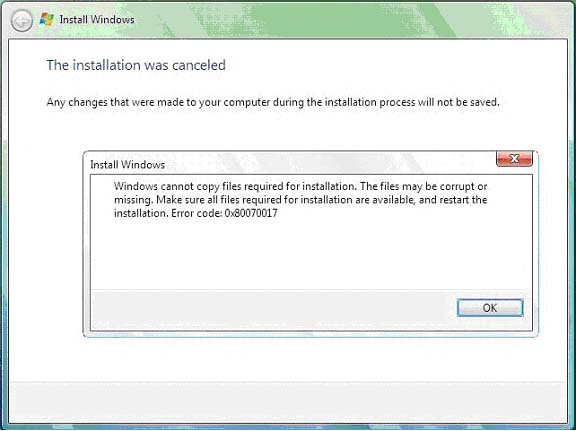
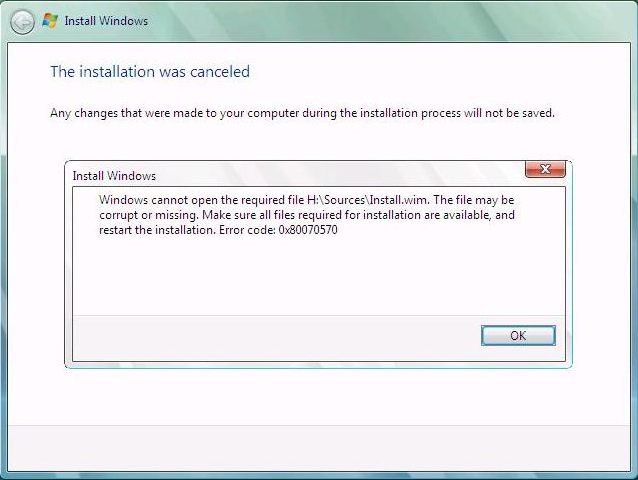
Cause
- This error may occur in case your Windows installation CD/DVD or ISO image has become corrupted
- CD/DVD disk could have some scratches, paint, or dirt on the surface. ISO image may not have been downloaded correctly
Resolution
Please find your installation method below to find the appropriate solution:
ISO image:
Try to re-download the ISO image and re-run the Windows installation.
CD/DVD:
- You may try to clean your CD/DVD disk surface.
- If no physical corruption is visible, please try to create ISO file using your Windows installation CD/DVD disk, please follow the instructions in the following Knowledge Base article 4917.
- In case the above solutions do not help, please contact Microsoft Support team with your License information. They will provide you with download link to Windows installation files.
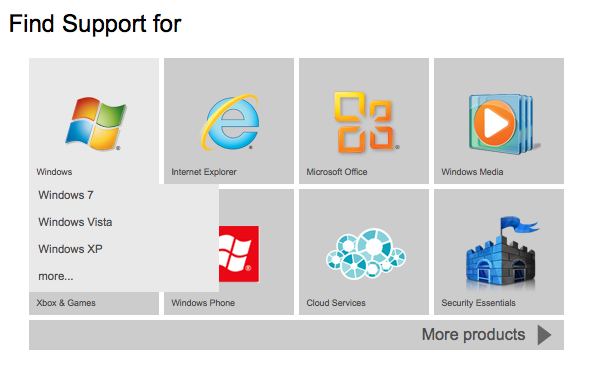
NOTE: If you have the following error message:
The unattended answer file contains an invalid product key. Either remove the invalid key or provide a valid product key in the unattended answer file to proceed with windows installation.
Please refer to the article KB 6955 for resolution.
Was this article helpful?
Tell us how we can improve it.