Symptoms
Parallels Desktop displays the following error:
The Boot Camp hard disk has been successfully configured, but an unexpected error occured when mounting the selected Boot Camp partitions back to your Mac.
Resolution
Please go to Finder - Applications - Utilities folder and locate DiskUtility.app.
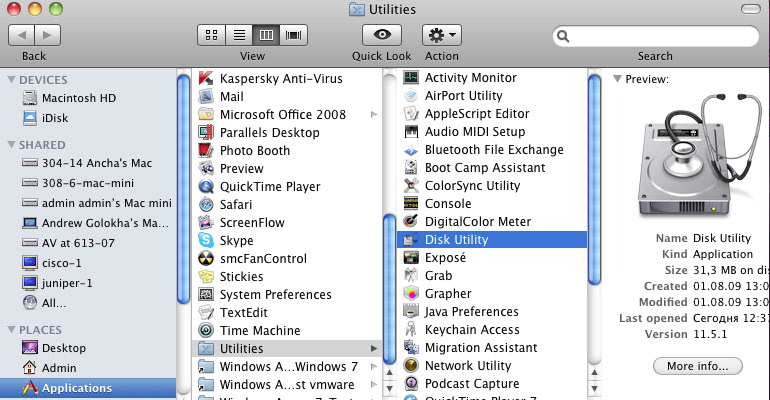
Launch DiskUtility, right-click on your Boot Camp partition and choose 'Mount'
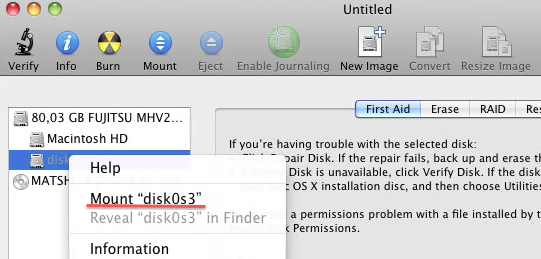
Was this article helpful?
Tell us how we can improve it.