Installing RAS Guest Agent
To install RAS Guest Agent following procedure should be done:
-
Configure Firewall and open the following Inbound ports:
-
TCP 135, 445 - for remote RAS Guest Agent Push (if agent is installed manually, then these ports are not required).
- TCP 3389, UDP 3389 - for RDP access
- TCP 30004, UDP 30004 - for communication with RAS Guest Agent
-
-
Enable RDP for the required users:
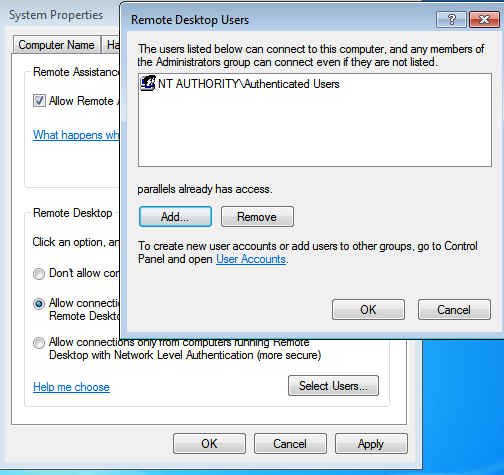
-
Install Remote Application Server Guest agent using one of the following ways:
-
Copy RAS installer to the template VM, launch it, select Custom Installation Type and specify RAS Guest Agent only:
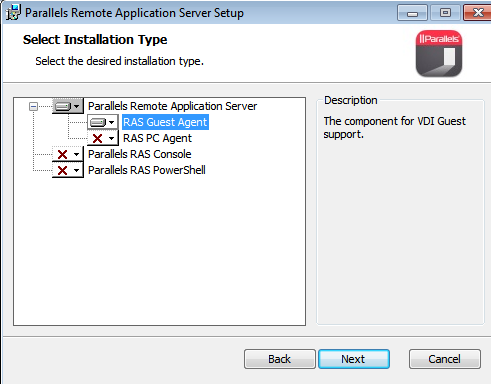
-
In RAS Console navigate to Farm > VDI Hosts, click on Virtual Guest Settings

in the opened Virtual Guests List dialog select template > click on Tasks > Properties:

in the opened Guest Advanced Settings dialog specify template Computer Name or IP address
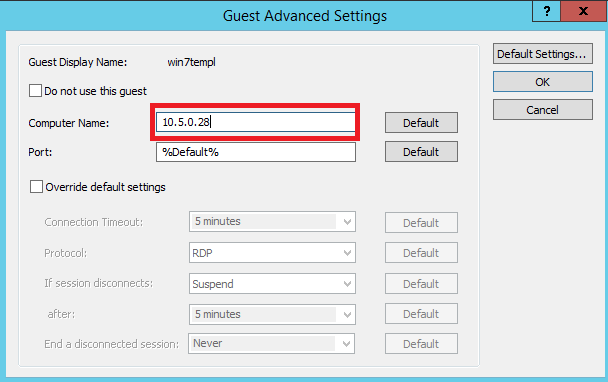
in the Virtual Guests List dialog select template > click on Tasks > Check Agent:
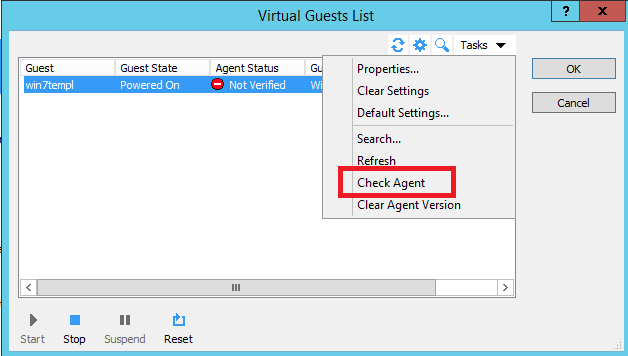
in the Guest Agent Information dialog click on Install button:
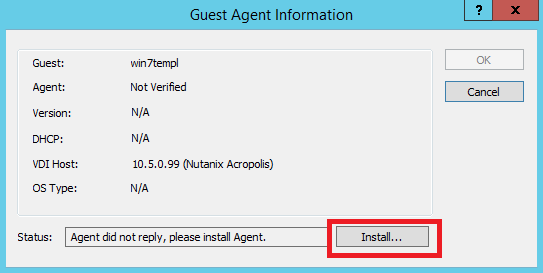
type administrator credentials when prompted:

make sure that Agent Status is Verified:
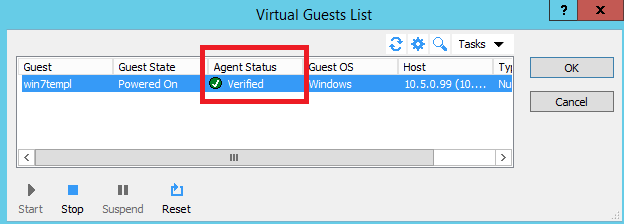
-
Was this article helpful?
Tell us how we can improve it.