Symptoms
- I would like to have a real Wi-Fi connection in my virtual machine.
- Wi-Fi adapter is working fine on Mac Os side
- Windows virtual machine recognize all network connections as wired connections
Cause
Virtual machine that underlies Parallels Desktop does not have a wireless adapter.
Parallels Desktop does not natively offer Wireless support (like a virtualized Wireless device). Instead, it connects directly to the Wireless device the Host uses.
Every PCI or PCI-Express device attached to the virtual machine is getting virtualized by the Parallels Desktop. Due to technical limitations no virtualization software allows for direct access to hardware devices like Wi-Fi adapter.
Resolution
As a workaround one can use a various Wireless USB network adapters.
For the purposes of this article we are using simple USB Wi-Fi adapter from one of the well known brands.
-
Plug your Wireless USB adapter into your Mac and then connect it to Windows virtual machine:
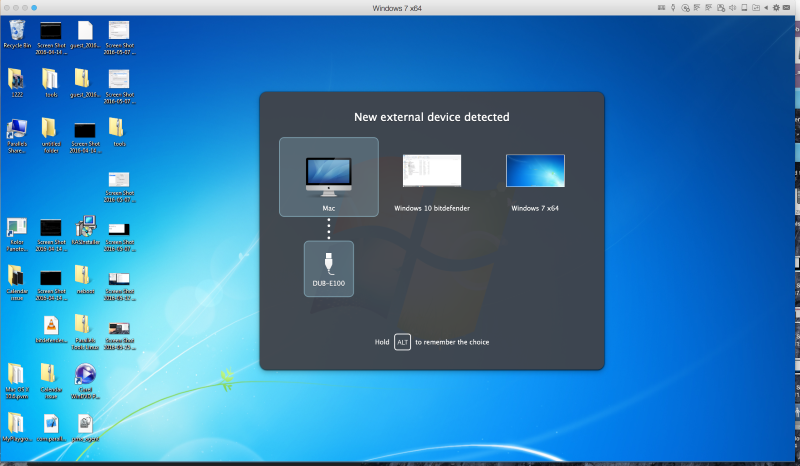
-
Make sure it got connected to your virtual machine:
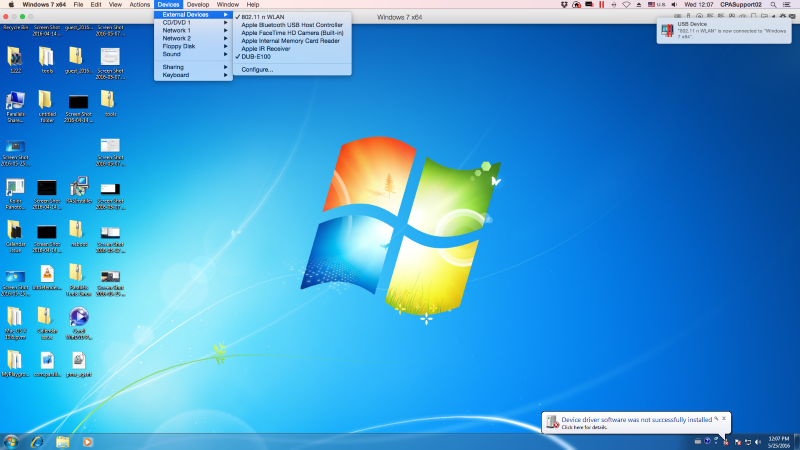
-
Download drivers for your Wireless USB adapter model and proceed with installing drivers inside your virtual machine.
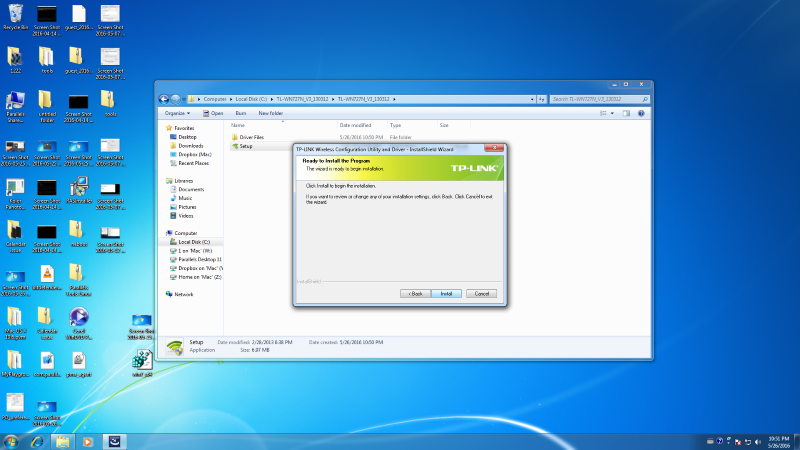
-
Once drivers are installed you should be able to see Wireless adapter available in Windows virtual machine network preferences.

Was this article helpful?
Tell us how we can improve it.