Symptoms
- My computer fans speed up, and the Mac starts to heat up.
- My virtual machine's process (prl_vm_app or Parallels VM) in the Activity Monitor consumes 100% of Mac CPU or above.
Cause
High CPU usage by virtual machine's operating system.
Resolution
The maximum utilization of every CPU unit assigned to a virtual machine in Activity Monitor counts as 100%. For example, if your virtual machine has 4 CPU units assigned, then a total amount of CPU utilization by a VM will be 400%. To check how many CPU units are assigned to VM open configuration window > Hardware > CPU & Memory.
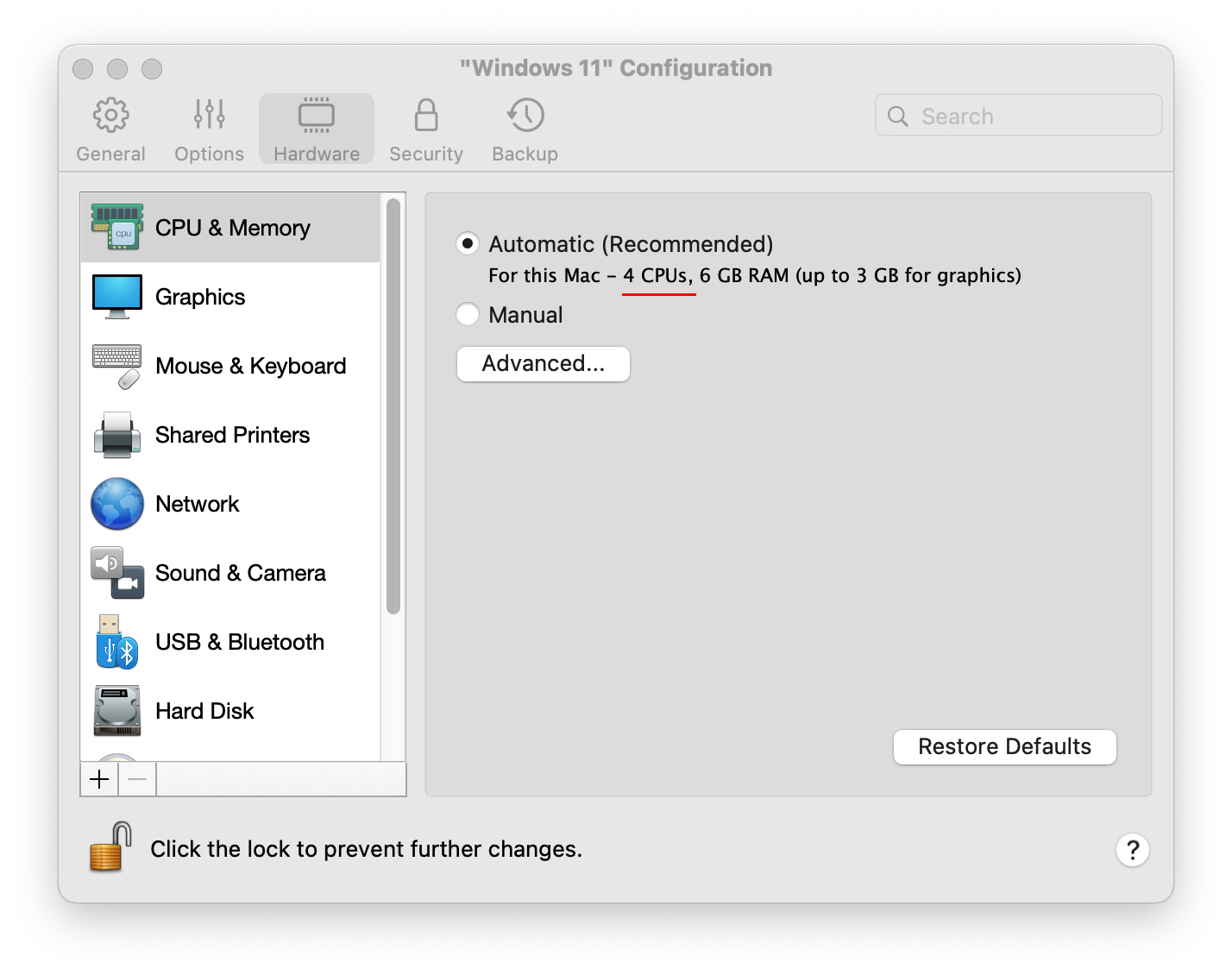
Note: we strongly advise using the recommended number of CPUs. Assigning a higher value may cause performance degradation of both Mac and the virtual machine.
Users who use their virtual machines rarely may encounter slowness and other performance issues after starting a virtual machine if it wasn't used for a long time. From our side, we recommend you give Windows some time to finish doing the necessary internal jobs and other required maintenance tasks. If Windows still works slowly, check Task Manager as described below to find out the reason for CPU consumption.
The virtual machine's CPU consumption directly depends on guest operating system usage. If you notice that your virtual machine consumes a high amount of CPU resources, check CPU consumption in the guest operating system in Task Manager (right-click on Windows taskbar > Task Manager):
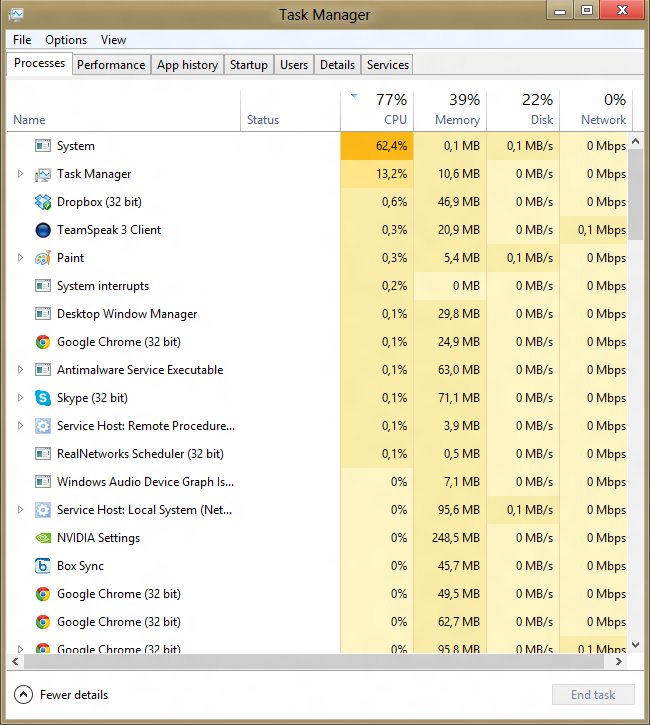
Once you've determined what Windows process consumes a large amount of CPU resources, you may refer to the software manufacturer's knowledge base to find more information. For some types of software, like video or photo editing, CAD, or video games, high CPU usage is a common operating condition.
If you find that this process belongs to Windows OS, please note that the following system actions cause high CPU usage:
- Downloading and installing Windows updates
- File indexing
- Driver incompatibility issues
- Redundant startup applications
To find out the reason for high CPU usage in your case, note the process name and refer to Microsoft Support or third-party resources for more information.
Was this article helpful?
Tell us how we can improve it.