Symptoms
My computer shows as Offline in Parallels Access on my mobile device/in browser.
Resolution
- Make sure your computer is turned on
- Make sure your computer is not in Sleep mode
- Open Parallels Access agent window:
for macOS: Click on Parallels Access agent icon in the top menu -> select Manage Access...
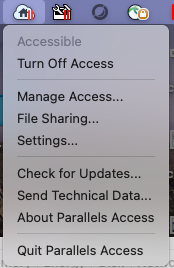
for Windows: Double-click the Parallels Access icon in the system tray
- make sure Parallels Access agent is logged in to Parallels Account
- make sure Access is turned ON
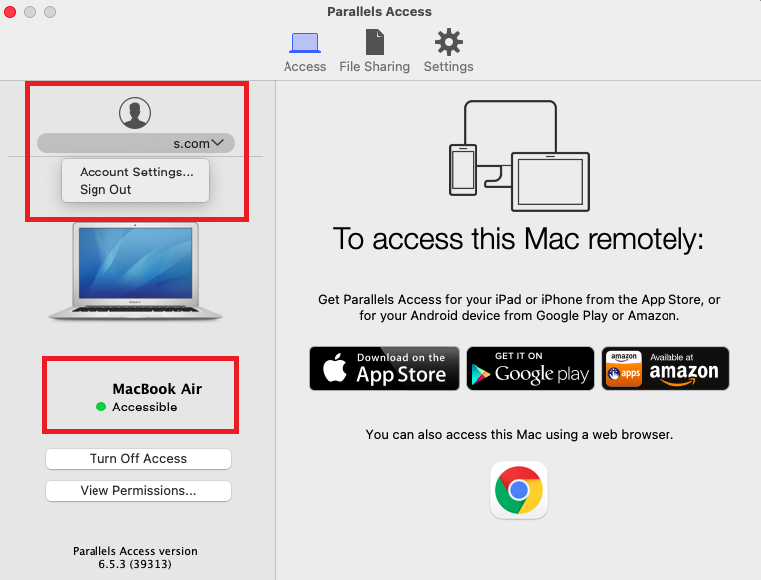
If Parallels Access agent is log in and accessible, try performing the steps below and check:
- Make sure that the same account is used on all of your devices.
- Click Turn Off Access button and wait for a couple of minutes, then Turn On Access back.
- Click on your account email address and select Sign out, then Sign In back.
- Reboot computer.
Was this article helpful?
Tell us how we can improve it.