Symptoms
Trying to start the Virtual Machine you get the following error message:
"There is no operating system installed in this virtual machine. Please insert an operating system installation CD into the optical drive of your Mac and restart the virtual machine."
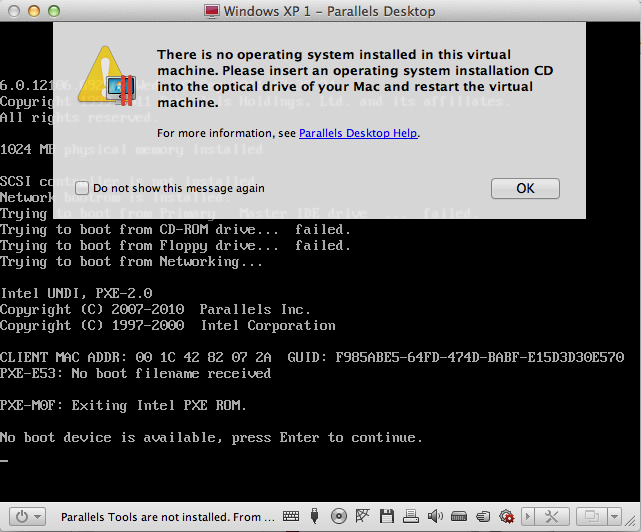
Cause
- The error message indicates that Windows Operating System is not installed in the Virtual Machine.
- Your Windows Installation disk or .iso file may be corrupted or non-bootable
- You did not connect an Operating System image of CD/DVD and started virtual machine installation
Resolution
Option 1
- Start Parallels Desktop.
- On top MAC menu bar click on File menu -> New -> choose Install Windows -> Click Continue and follow the instructions.
Note: For more information you may follow the instruction in the KB article: KB4729
Option 2
Download another .iso file or get another original installation disk from manufacturer
Note: Original means that this iso file/DVD is not modified by 3rd party persons
Option 3
If you are not able to install from DVD (e.g. there is no DVD-ROM in MacBook Air) you may create an .iso image on other computer. Please refer to the following KB article: KB4917
Option 4
Connect your DVD/iso file:
- In virtual machine Configuration go to Hardware > CD/DVD 1.
- Make sure that Connected box is checked.
- Specify the disk/image location in Connect to: box.
Was this article helpful?
Tell us how we can improve it.