Symptoms
Parallels Desktop displays one of the following notification when you try to start your virtual machine:
There's not enough disk space available to start the Windows virtual machine.
Free at least XX MB on the hard disk that stores the "Windows" virtual machine and try again.
Cause
The notification above mean you are running out of free space on your host macOS® hard drive.
Resolution
-
Find how much space is left on your Mac hard drive:
-
Free up space on your Mac hard drive. Visit KB 123553 for more details.
NOTE: You need free disk space at least equal to the amount of memory allocated to the Virtual Machine. Go to your virtual machine's Configuration > Hardware > CPU & Memory to check.
- Run First Aid from Recovery to find and repair possible errors within the disk file system by following the instructions from the article.
- Optional: You may also want to check and delete snapshots of your virtual machine. Visit KB 5691 for details.

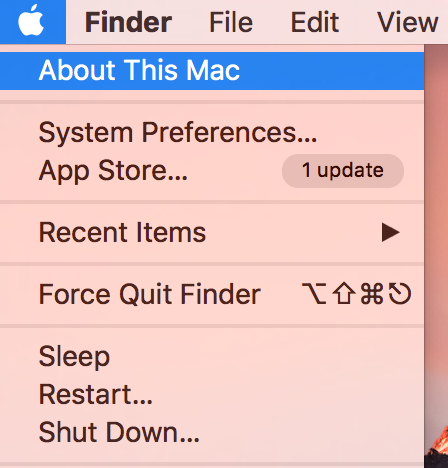
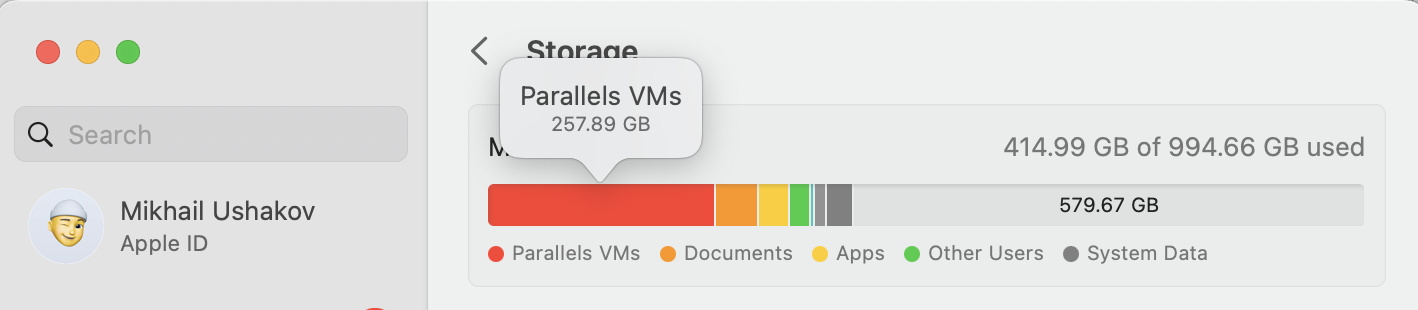
Was this article helpful?
Tell us how we can improve it.